How to Use AI-Generated Voiceovers for Social Media Content
Introduction
In the fast-paced world of social media, engaging content is essential to capturing audience attention. AI-generated voiceovers have emerged as a powerful tool to enhance videos, reels, and other multimedia content. They offer a cost-effective, time-saving, and high-quality alternative to traditional voiceover recordings. In this guide, we’ll explore how to use AI-generated voiceovers effectively for your social media content.
Why Use AI-Generated Voiceovers?
1. Cost-Effective
Hiring professional voiceover artists can be expensive. AI-generated voiceovers provide high-quality narration without the hefty price tag.
2. Time-Saving
AI tools can generate voiceovers instantly, eliminating the need for lengthy recording and editing processes.
3. Multilingual Options
AI voiceover tools support multiple languages and accents, allowing you to expand your audience reach globally.
4. Customization & Consistency
You can choose from various voice styles, tones, and speeds to align with your brand identity and maintain consistency across all content.
Steps to Create AI-Generated Voiceovers for Social Media
Step 1: Choose the Right AI Voiceover Tool
There are several AI-powered voiceover tools available, such as:
- Murf.ai
- Speechelo
- Lovo.ai
- Play.ht
- Amazon Polly
Choose a tool based on factors like pricing, voice variety, and customization options.
Step 2: Prepare Your Script
A clear and concise script is crucial for an effective voiceover. Keep your script:
- Short and engaging
- Free from complex jargon
- Aligned with your video or visuals
Step 3: Select the Voice and Adjust Settings
Most AI tools allow you to customize:
- Voice type (male/female, young/mature)
- Accent and language
- Speed and tone
- Emphasis on words
Experiment with different settings to find the best fit for your content.
Step 4: Generate and Edit the Voiceover
Once you generate the voiceover, listen to it carefully. Make necessary edits such as:
- Adjusting pronunciation
- Pacing modifications
- Adding pauses for a natural flow
Step 5: Sync with Video Content
Use video editing software like Adobe Premiere Pro, Final Cut Pro, or CapCut to sync the voiceover with your visuals seamlessly. Ensure proper timing and background music if necessary.
Step 6: Optimize for Social Media
Each platform has different content requirements:
- Instagram & TikTok: Short and catchy voiceovers (15-60 seconds)
- YouTube: Detailed narration for longer videos
- Facebook & LinkedIn: Professional and informative tone for business-related content
Step 7: Publish and Analyze Performance
Post your AI-generated voiceover content and track engagement metrics. Adjust your strategy based on audience feedback and analytics.
Tips for Effective AI Voiceovers
- Keep it conversational to make content relatable.
- Avoid robotic-sounding voices by adjusting pitch and tone.
- Test different voices to see what resonates with your audience.
- Combine with captions for accessibility and better engagement.
Conclusion
AI-generated voiceovers are transforming social media content creation, making it more efficient and accessible. By selecting the right tool, refining your script, and optimizing voice settings, you can produce high-quality, engaging voiceovers that captivate your audience. Start integrating AI voiceovers into your content strategy today and enhance your social media presence!





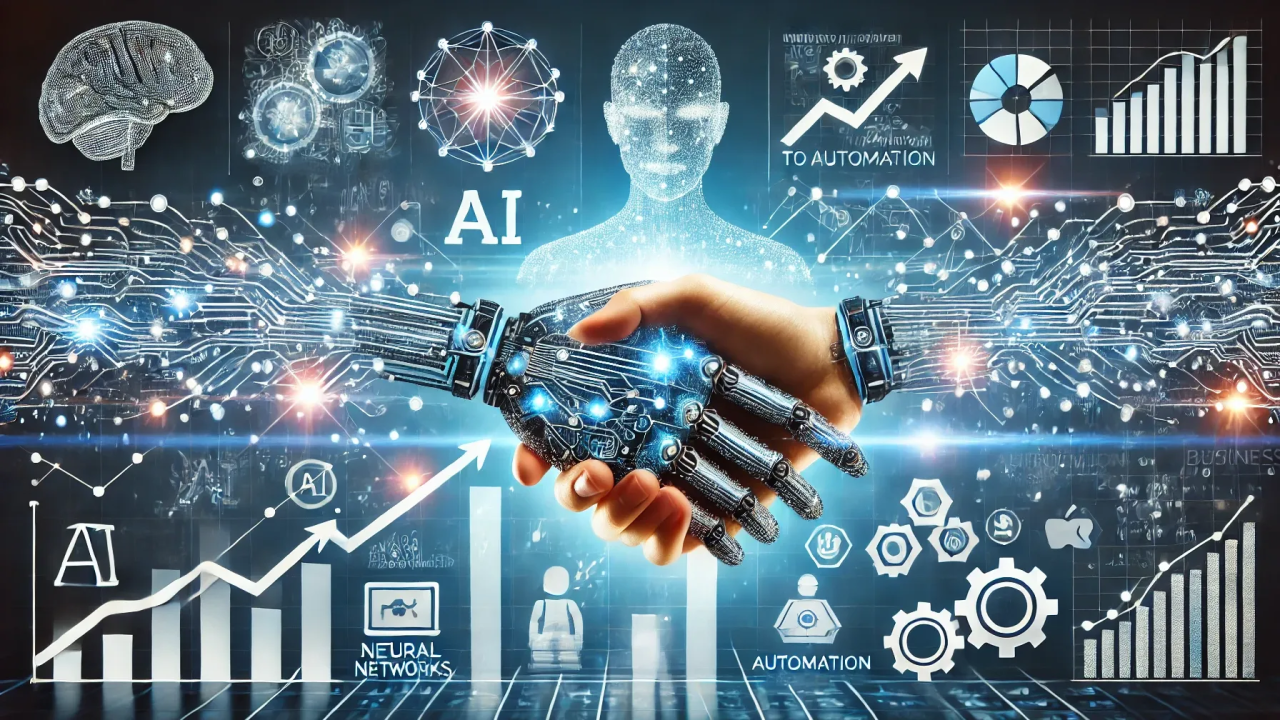
Leave feedback about this