How to Use Green Screen Effects in Social Media Videos
Green screen technology has revolutionized video content creation, making it easier than ever to produce professional-looking videos for social media. Whether you’re a content creator, marketer, or business owner, mastering green screen effects can elevate your videos and engage your audience more effectively. In this blog, we’ll walk you through the basics of using green screen effects and how you can implement them in your social media videos.
What is Green Screen Technology?
Green screen, also known as chroma keying, is a visual effects technique that allows you to replace a solid-colored background (typically green) with any image or video of your choice. This technique is widely used in film production, live streaming, and social media content creation.
Why Use Green Screen Effects for Social Media?
- Enhance Creativity – Green screens allow you to add dynamic backgrounds, making your content more engaging.
- Professional Look – Even on a budget, green screens help produce high-quality videos.
- Versatility – You can change backgrounds without expensive locations or setups.
- Branding Opportunities – Customize your videos with branded backgrounds and effects.
Tools You Need for Green Screen Videos
To get started with green screen effects, you’ll need:
- A Green Screen – A fabric or collapsible backdrop with a bright green color.
- Good Lighting – Even lighting reduces shadows and improves background removal.
- A Camera or Smartphone – Most modern devices support green screen recording.
- Video Editing Software – Tools like Adobe Premiere Pro, Final Cut Pro, iMovie, or mobile apps like Kinemaster and CapCut can be used to edit green screen footage.
Step-by-Step Guide to Using Green Screen Effects
Step 1: Set Up Your Green Screen
Ensure the green screen is evenly lit and free from wrinkles. Position your subject a few feet away from the screen to avoid casting shadows.
Step 2: Record Your Video
Use a high-quality camera or smartphone to record your footage. Keep your subject well-lit and avoid wearing green clothing to prevent blending into the background.
Step 3: Import Footage into Editing Software
Use video editing software to import your footage and apply the chroma key effect. This feature removes the green background, allowing you to replace it with an image or video.
Step 4: Replace the Background
Choose a suitable background that complements your video’s theme. This could be a custom image, animated backdrop, or a brand-specific visual.
Step 5: Adjust and Fine-Tune
Use software settings to fine-tune the chroma key effect. Adjust the color spill, shadows, and edges for a seamless blend between the subject and background.
Step 6: Export and Share
Once satisfied with your video, export it in high resolution and share it on your preferred social media platforms.
Best Practices for Green Screen Videos
- Use High-Quality Backgrounds – Ensure that your replacement background is clear and relevant.
- Match Lighting Conditions – The background should match the lighting in your original footage.
- Keep It Natural – Avoid excessive effects that make your video look unrealistic.
- Test Before Finalizing – Review your video before publishing to fix any keying issues.
Final Thoughts
Green screen effects can take your social media videos to the next level, offering limitless creative possibilities. With the right tools and techniques, you can produce visually compelling content that stands out in a crowded digital space. Start experimenting today and watch your engagement soar!


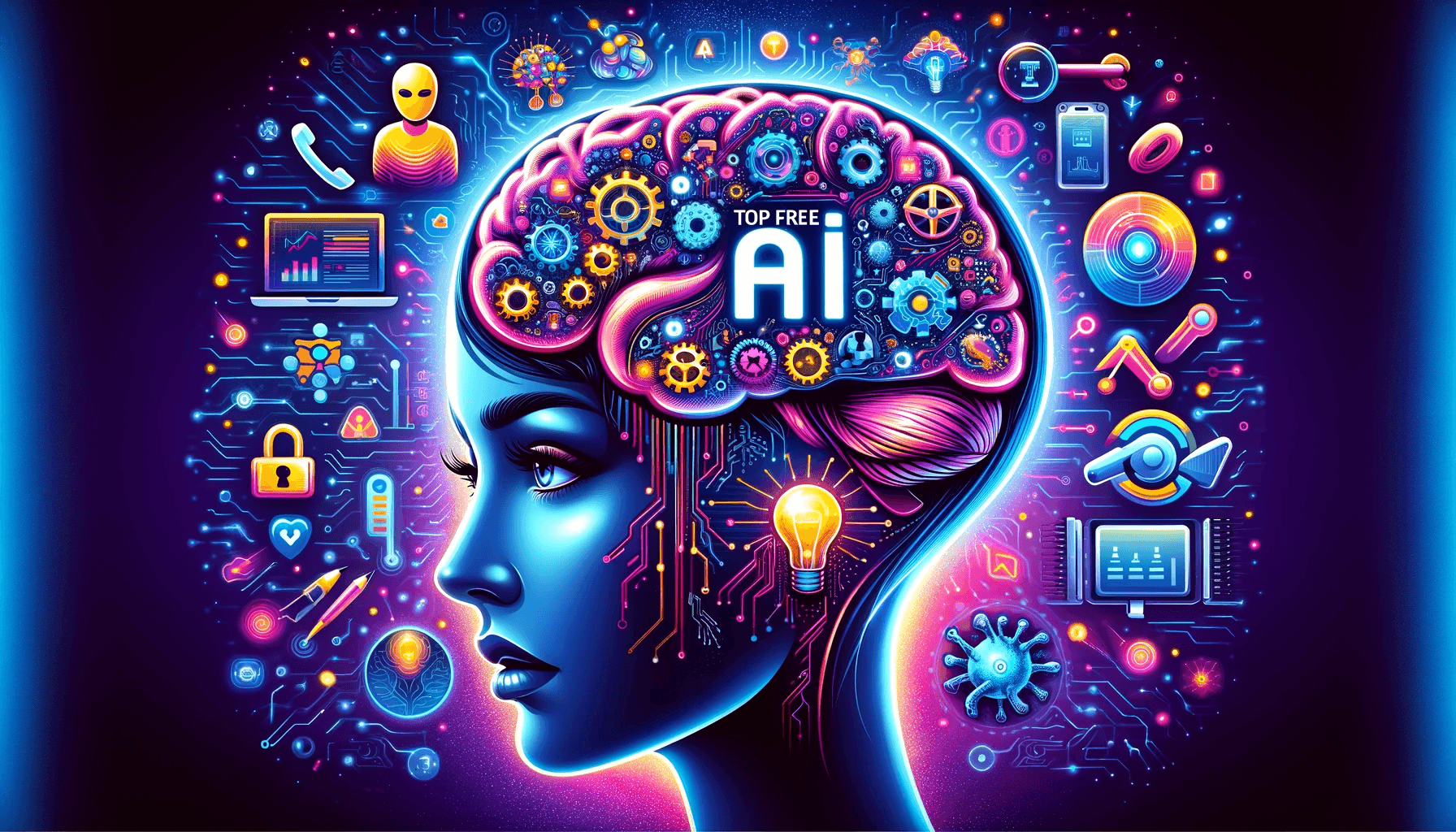



Leave feedback about this